How to Order Free Delivery
Step 1: Visit the Website
Go to www.BlueDiamondVapors.com using your browser on your phone, tablet, or computer.
Step 2: Browse the Shop
Use the top menu or homepage to browse by category:
Click into any product to see more details, flavor options, and nicotine strengths.
Step 3: Add to Cart
Once you’ve found what you like:
- Choose flavor/nicotine strength (if applicable)
- Click “Add to cart”
Repeat as needed until you’ve got everything you want.
Step 4: View Cart & Checkout
- Click the shopping cart icon in the top right.
- Review your items and make sure everything looks good.
- If you have a coupon from a friend or the monthly $5 coupon, enter the coupon code and click “Apply Coupon.”
- Click “Proceed to Checkout.”
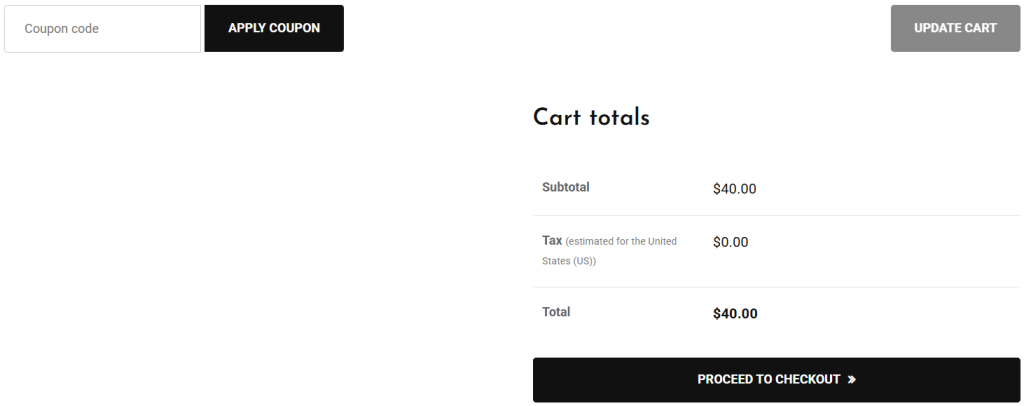
Step 5: Enter Shipping Details
Fill in:
- Your name
- Delivery address (must be within the Las Vegas area)
- Phone number and email for delivery updates
Note: You must be 21+ to order.
Step 6: Choose Delivery Option
- Select Free Local Delivery if you’re in Las Vegas (available daily from 12 PM – 8 PM)
- It’s right under “Your Order” and above the “Credit Card” field.
- Or choose Shipping if you’re outside the delivery zone
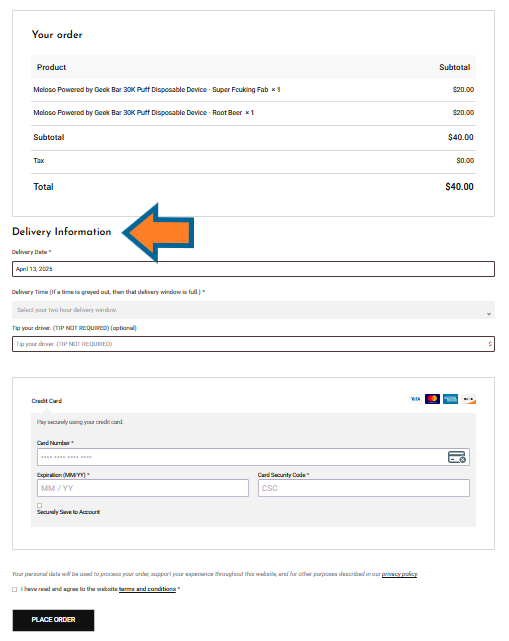
“Delivery Date” allows you to pick a date several days in advance. To get same-day delivery, click the current day.
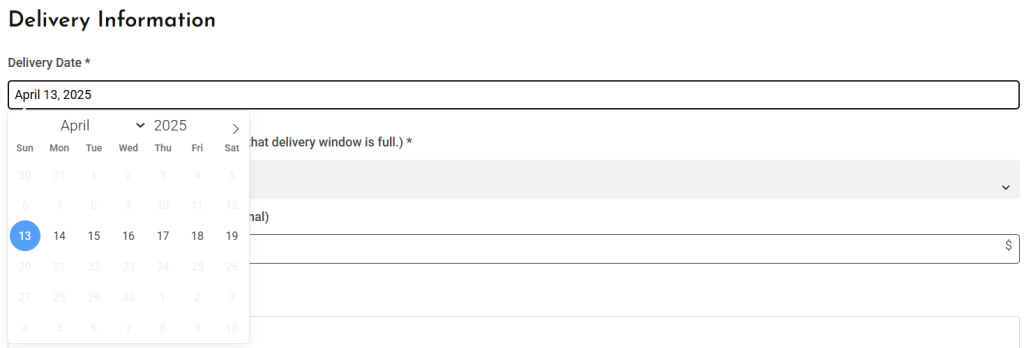
“Delivery Information” allows you to pick your two-hour block for delivery (blocks close 20 minutes prior to opening).

Step 7: Payment
Enter your payment info securely and apply any discount code if you have one. Click “Place Order.”
Step 8: Kick Back—We Deliver!
You’ll get a confirmation by email or text. Your order will be hand-delivered! No minimum required!
✅ Reminders:
- For same-day delivery, the order windows close 20 minutes prior the start of the delivery window.
- You can place an order out to a week away.
- Contact the shop (702) 998-0625 if you have questions.

